Categories
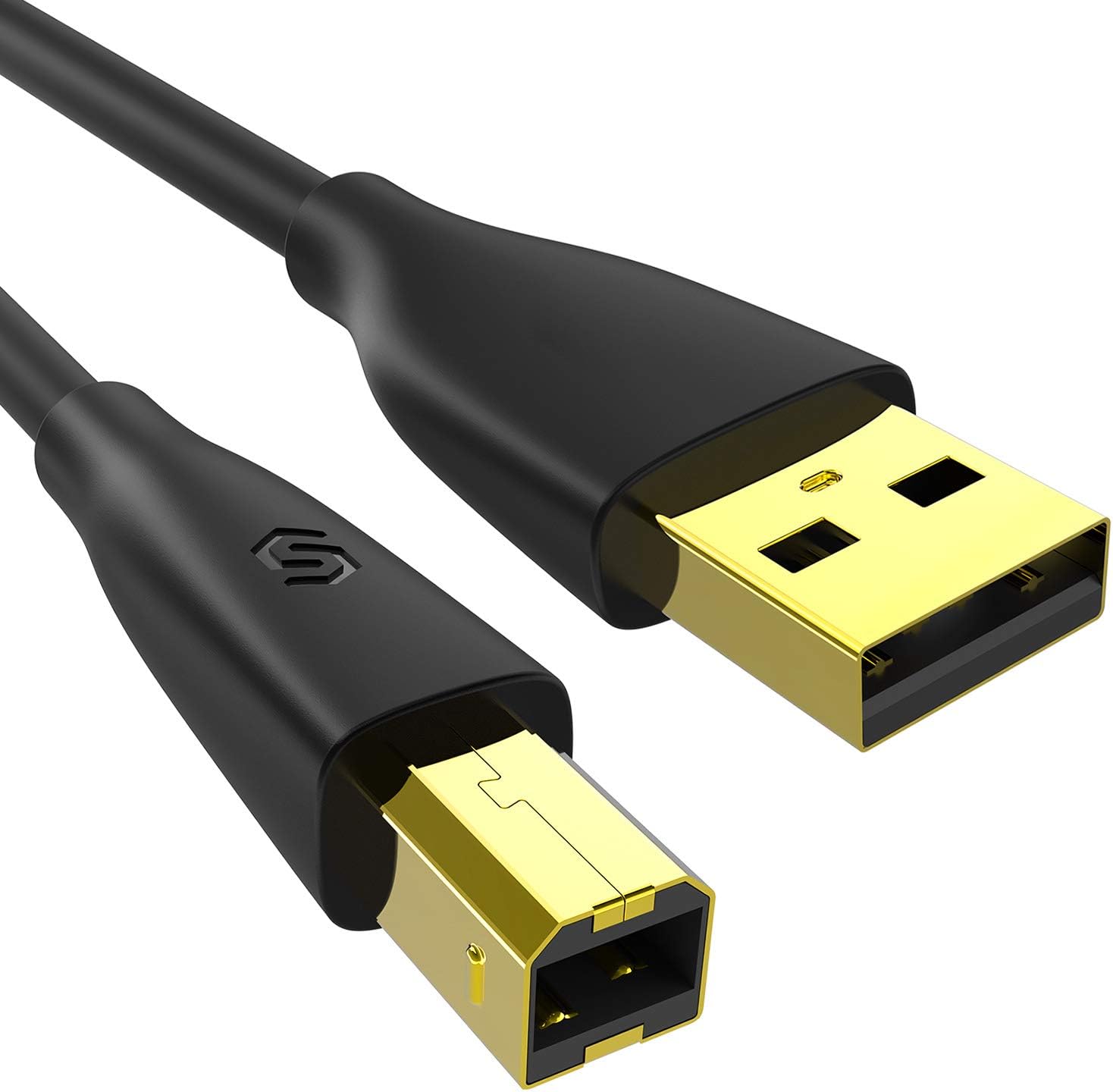
USB Printer Cable
USB printer cables are used to connect printers to computers or other devices via a USB port, enabling fast and efficient data transfer. Typically, one end has a standard USB Type-A connector (for the computer), and the other end features a USB Type-B connector (for the printer). USB printer cables support plug-and-play functionality, making them easy to set up and use without needing complex configuration. They have largely replaced older parallel cables due to their faster data transfer rates and compatibility with a wide range of modern printers and operating systems.

Parallel Printer Cable
Parallel printer cables are used to connect computers to printers, primarily in older systems. These cables transmit data through multiple parallel wires simultaneously, allowing for faster data transfer compared to serial connections. They typically have a 25-pin connector on one end (connecting to the computer's parallel port) and a 36-pin Centronics connector on the other end (connecting to the printer). While once common in connecting dot matrix, laser, and inkjet printers, parallel printer cables have largely been replaced by USB and network connections in modern printing setups due to advancements in speed and convenience.
